Appearance
Monitoring Load Operations
You can monitor active bulk load operations in the System Management Console (SMC). After logging in, go to Monitor > Loader Processes. Load progress is reported periodically, with a brief summary when the load is complete. By default, rejected rows do not stop the load. They are logged to a file (and its location is reported to the SMC).
For example:
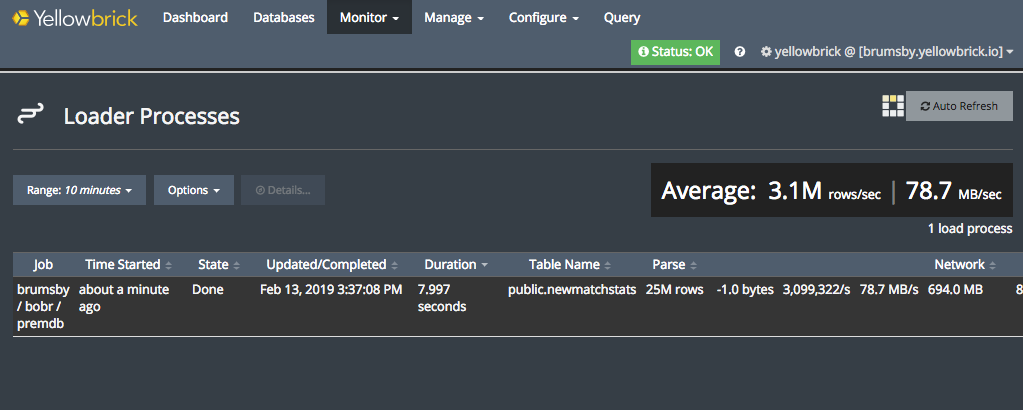
Alternatively, you can run queries against the following system views:
For example, assume that user bobr runs the following load of 25 million rows into the newmatchstats table:
$ ybload -d premdb --username bobr -t newmatchstats -W --format csv /home/brumsby/newmatchstats25mil.csv
Password for user bobr:
...
13:30:44.841 [ INFO] Flushing last 6818022 rows (of 24785280 total) in transaction #1 for newmatchstats
READ:600.1MB(94.58MB/s). ROWS G/B: 24785280/0( 3.73M/s). WRITE:661.8MB(104.3MB/s). TIME E/R: 0:00:06/ 0:00:0013:30:45.153 [ INFO] Committing 24785280 rows into transaction #1 for newmatchstats ...
13:30:46.535 [ INFO] Committed transaction #1 after a total of 693987840 bytes and 24785280 good rows for newmatchstats
13:30:46.560 [ INFO] READ:600.1MB(77.65MB/s). ROWS G/B: 24785280/0( 3.06M/s). WRITE:661.8MB(85.64MB/s). TIME E/R: 0:00:07/ 0:00:00
13:30:46.561 [ INFO] SUCCESSFUL BULK LOAD: Loaded 24785280 good rows in 0:00:07 (READ: 77.65MB/s WRITE: 85.64MB/s)Using the transaction ID (transaction_first=slq.transaction_id), the following join of sys.log_load and sys.log_query returns detailed information about that load:
premdb=# select sll.table_name, sll.username, sll.end_time, sll.transaction_first, sll.inserted_rows, substr(slq.query_text,1,50) command
from sys.log_load sll join sys.log_query slq on sll.transaction_first=slq.transaction_id
where sll.username='bobr' and sll.table_name='newmatchstats'
order by 4 desc;
table_name | username | end_time | transaction_first | inserted_rows | command
---------------+----------+----------------------------+-------------------+---------------+----------------------------------------------------
newmatchstats | bobr | 2020-10-30 13:30:46.579-07 | 96045 | 24785280 | YBULKLOAD INTO "premdb"."public"."newmatchstats" (
(1 row)See also Delete, Update, and Upsert Examples.
Note that the application_name for a ybload operation, available in the sys.query and sys.log_query views, is ybload <version>. For example:
ybload 5.0.0-32710Parent topic:Running a Bulk Load