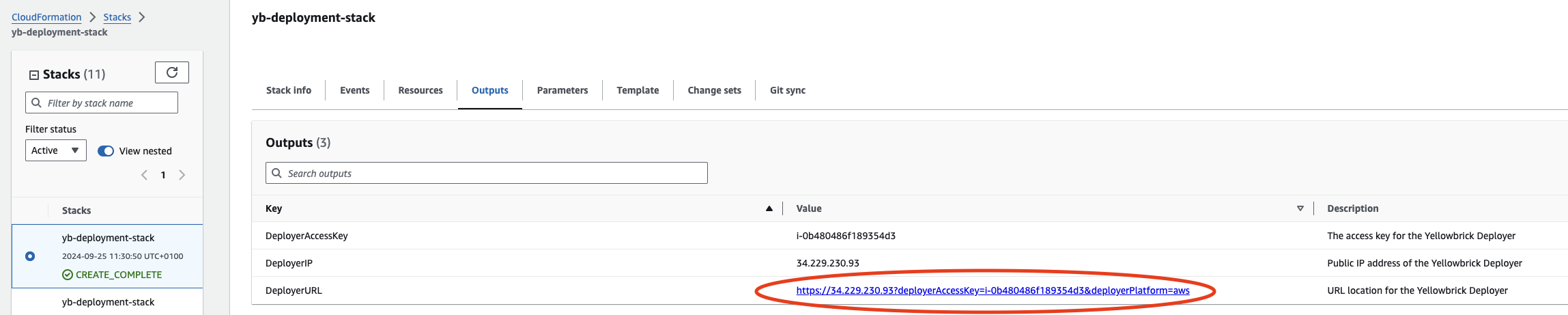Appearance
AWS Public Installation Instructions
Prerequisites
Running the Deployer on AWS requires permission to create a virtual network, a security group, an EC2 instance and custom IAM roles. Although not mandatory, it is highly recommended to use a dedicated AWS account to simplify permission setup and ensure resource isolation.
The Deployer can be launched into the default VPC (if present) or one of your choice. You'll need to be able to reach the VPC from a web browser to use the Deployer, for example by providing an internet gateway. If you want to use a default VPC and it's been deleted, it can be recreated by running the following command:
aws ec2 create-default-vpcIt is possible to run the interactive Deployer directly from the AWS Management Console. If you want to use the command line interface, you will need to be logged in with the AWS CLI.
Quota
The following minimum quota limits are required to successfully run the Deployer.
| Quota name | Value |
|---|---|
| Running On-Demand Standard (A, C, D, H, I, M, R, T, Z) instances | 46 |
Launching the Deployer
The Deployer is launched via an AWS CloudFormation template. The URL of the template is https://yb-installer-prod.s3.amazonaws.com/deploy/7.0.2-62072.fe31c92a/deploy-enterprise.json
You must create a new stack based on the published Deployer template:
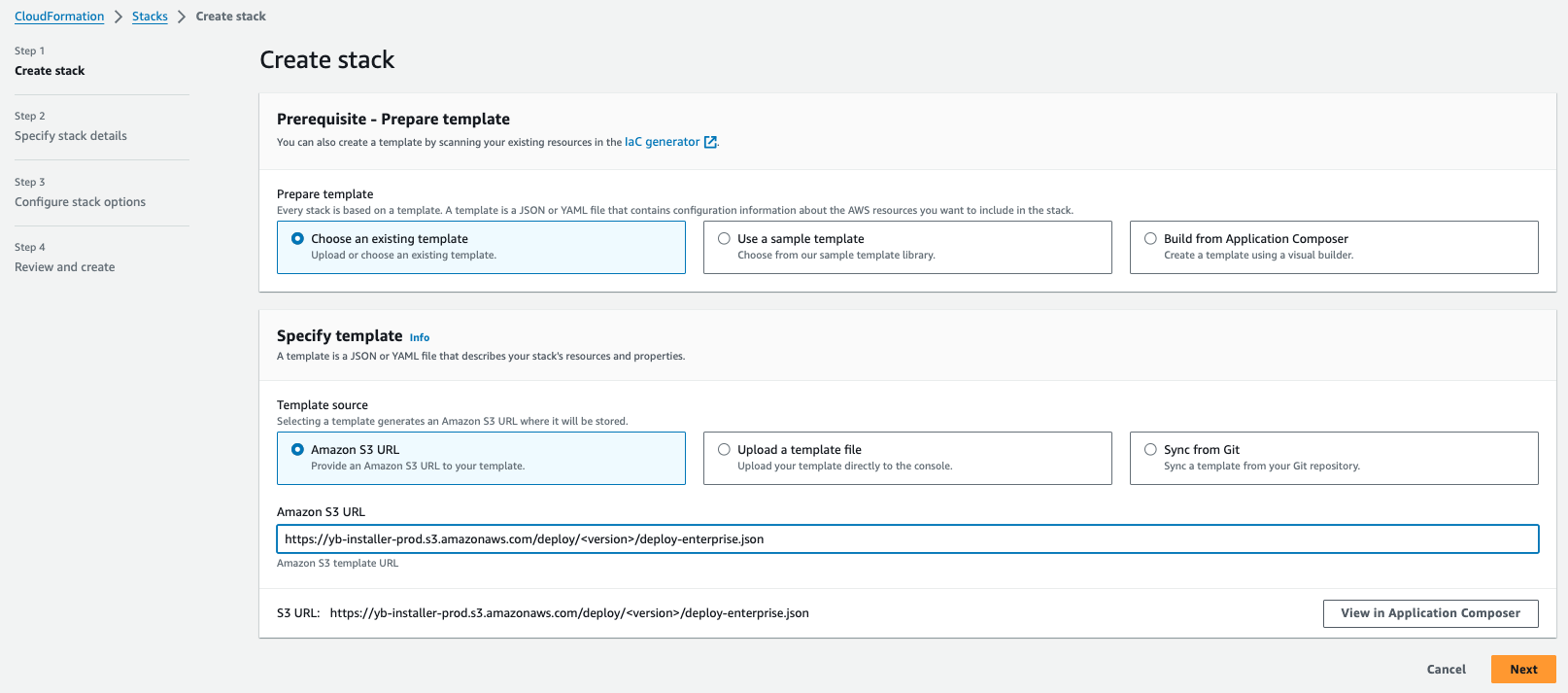
Fill out the different parameters and follow the UI until you trigger the stack creation, then wait until it finishes. You will find the URL of the interactive Deployer in the output tab: