Appearance
Bulk Loads
You can bulk load data directly into your database tables from source files in object storage.
Yellowbrick Manager provides a direct SQL-based interface for load operations, but these loads depend on some prerequisite database objects that provide metadata and configuration options for each load:
- External storage objects
- External format objects
- External location objects
Yellowbrick Manager provides two mechanisms for loading data:
- A Load Assistant that you can step through:
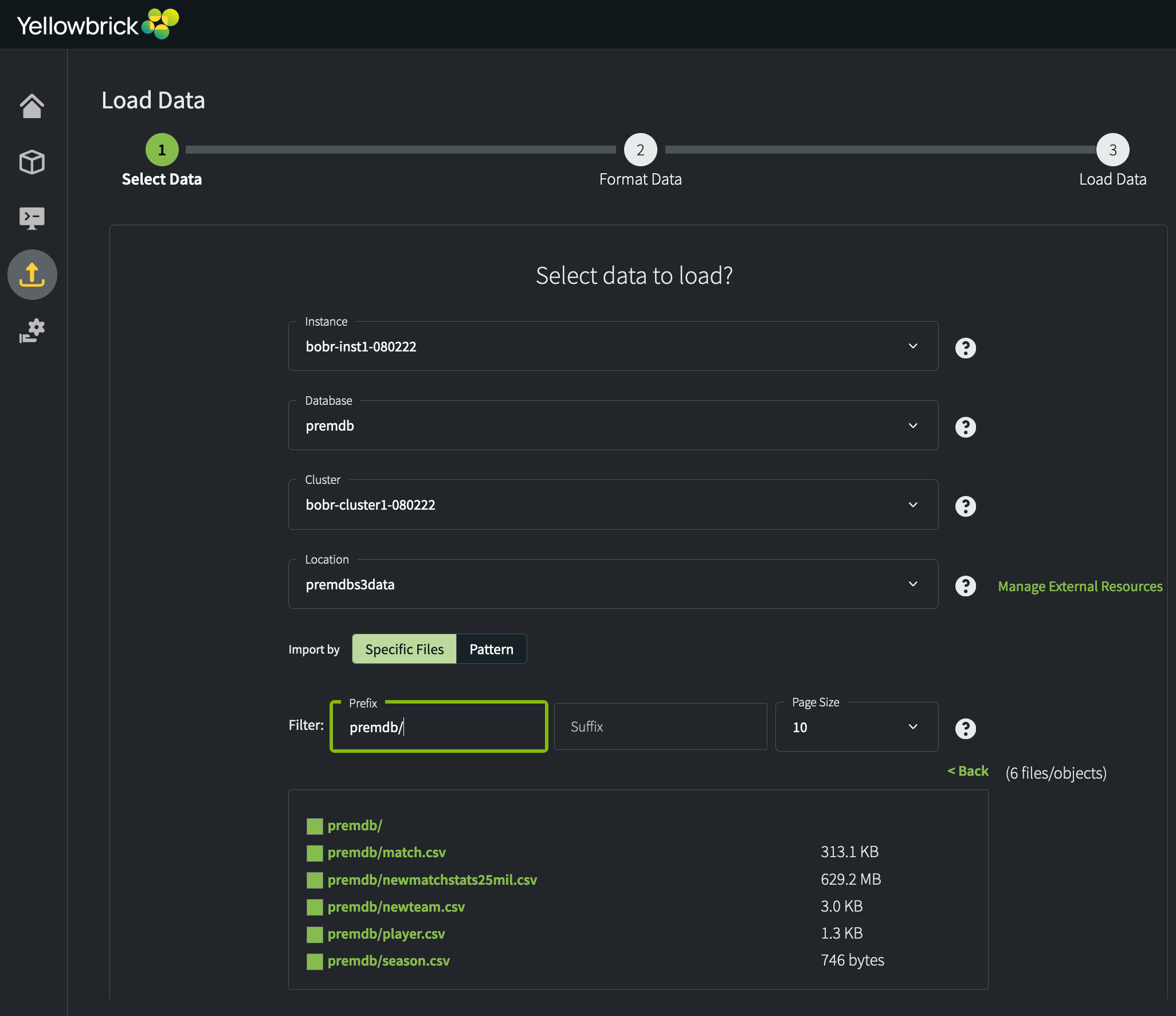
See Loading a Table via the Load Assistant for a detailed example.
- A
LOAD TABLEstatement that you can run in the Query Editor. For example:
LOAD TABLE public.newmatchstats FROM ('/premdb/newmatch')
EXTERNAL LOCATION public.premdbs3data
EXTERNAL FORMAT public.premfilesSee Summary of LOAD TABLE Steps.
Alternatively, you can connect remotely with the ybload client and bulk load tables with the standard set of CLI options.
Parent topic:SQL-Based Loads from External Storage