Appearance
Provisioning the Data Warehouse
The starting point for a Yellowbrick Version 6.x customer is a request to acquire a cloud-based subscription, resulting in a Cloud Data Warehouse Manager (CDWM) deployment to a specific URL with access from a specific login. After logging in for the first time, the customer is invited to create an initial data warehouse instance.
The CDWM control plane supports the creation and management of multiple instances. There are several use cases for managing multiple instances under the same account. For example:
- Instances dedicated to different organizations managed by the same company or division
- Production, development, and test instances for the same data warehouse application
- Primary and secondary instances to support failover and disaster-recovery (DR) scenarios
- Instances provisioned in different AWS regions
From a functional standpoint, an instance runs a set of services that cover all database operations, including query compilation, bulk loading, management of the row store, cluster management, and so on.
Each instance you create is in turn a host for one or more virtual compute clusters, with flexible options for suspending/resuming activity and sizing (nodes/workers, vCPUs, RAM, and storage). A cluster has a finite but extensible and scalable set of resources, given the limits (if any) prescribed by its containing instance.
When databases are created and data is loaded, the data is visible to and shared across the clusters within an instance. In general, users will be granted access to use clusters, allowing different workloads, reports run by different users, and individual queries to be shifted from one cluster to another as needed.
The following example shows a single CDWM deployment that houses multiple instances, with one or more clusters belonging to each instance:
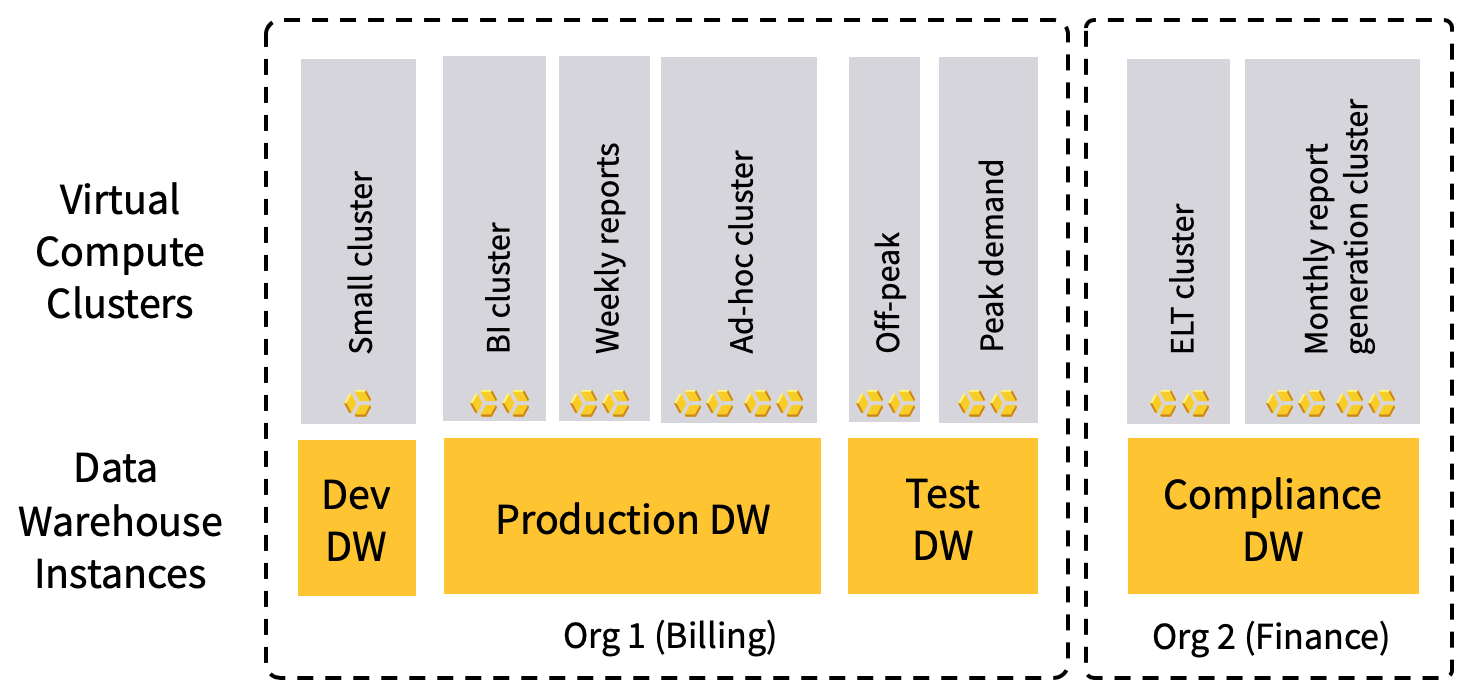
In This Section
Parent topic:Getting Started with Yellowbrick