Appearance
CDWM and Instance Upgrade
Important: The following processes may not apply to all releases. See the release notes for the most current procedures.
Generally speaking, upgrades of the CDWM and data warehouse instances are independent. You can upgrade them separately.
The Configuration menu has the following tabs:
- Warehouse Manager: View details about the current CDWM and upgrade it. Your instances will not be upgraded and do not need to be shut down during the upgrade.
- Instances: View details about your instances and upgrade them separately. Your CDWM will not be upgraded. You can upgrade separate instances to different forward versions. Your instances do not have to run the same version.
- Administrators: List of users with
consumeradminprivileges (in other words, users who can see the Configuration menu and complete tasks such as upgrades).
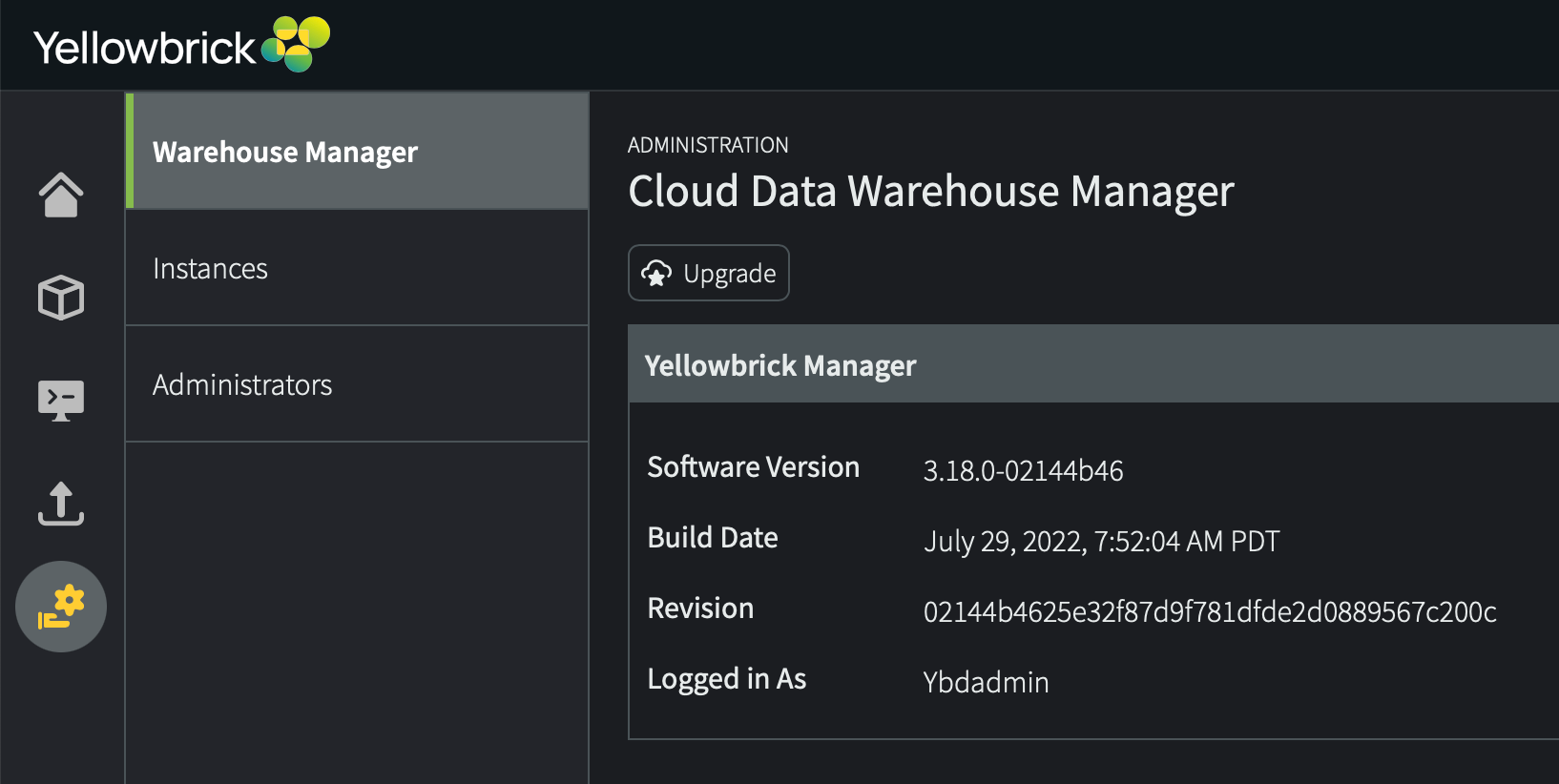
CDWM Upgrade
You can upgrade the CDWM and/or your data warehouse instances directly from Yellowbrick Manager. To get started, log in as a user with the consumeradmin role and click the Configuration icon at the bottom of the main menu on the left.
In the Configuration tab, click Warehouse Manager > Upgrade:
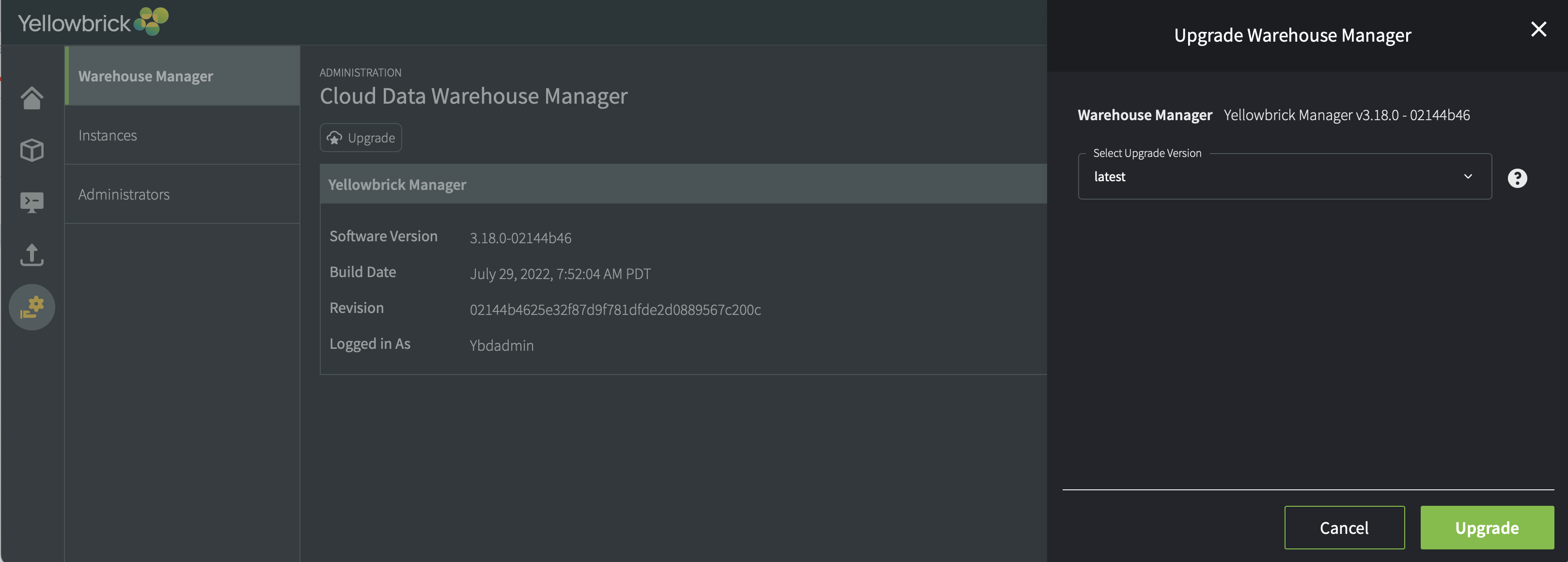
Select the latest upgrade version and click Upgrade at the bottom of the screen.
Instance Upgrade
As a best practice, before upgrading an instance, make sure the instance has a status of Healthy and that its default cluster is Running.
In the Configuration tab, click Warehouse Manager > Instances, select the instance you want to upgrade, then the latest upgrade version. Click Upgrade to start the process.
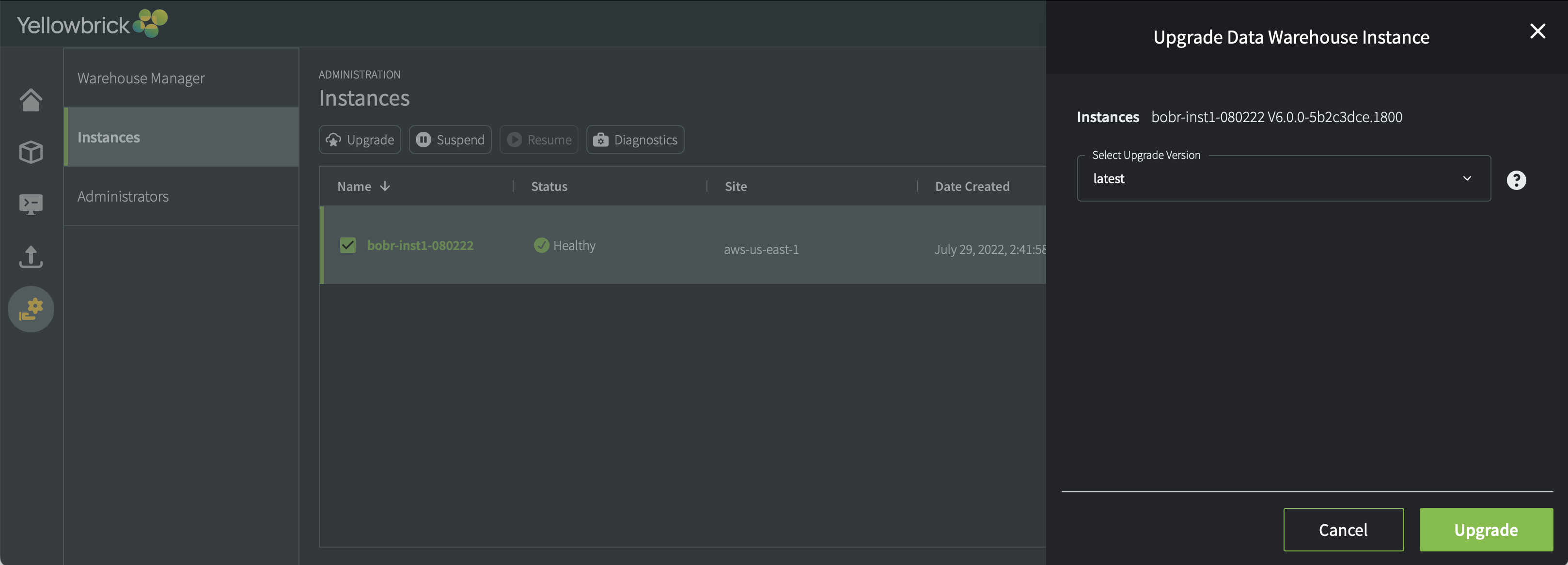
Parent topic:Azure Deployment Guide for Yellowbrick